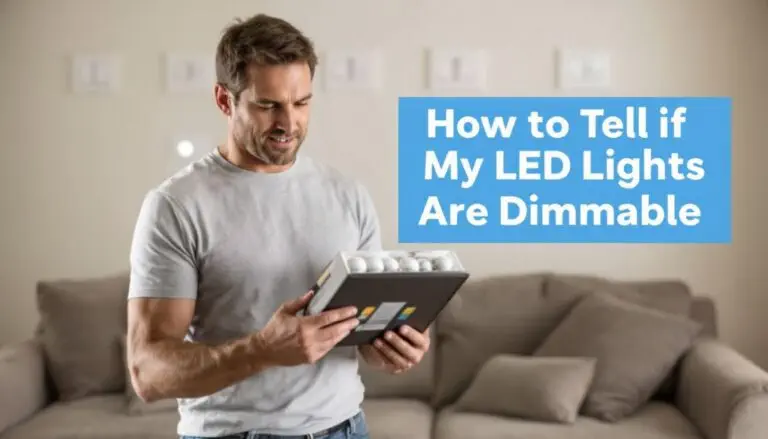How to Fix LED Lights with Wrong Colors: Quick Solutions for LED Strip Color Issues
LED lights with wrong colors can ruin your mood. But don’t worry! You can fix this issue fast. Many people think they need to buy new lights. That’s not true. With a few simple steps, you can make your LED strips shine right again.
As a DIY expert at Vocca Light, I’ve fixed countless LED color problems. I’ll show you how to check power, wiring, and settings. These tips work for most LED strips. Ready to bring your lights back to life? Let’s get started!
Key Takeaways
- Check your LED strip’s power supply and voltage. Use the right voltage (12V or 24V DC) to avoid damage.
- Look for damaged wires or loose connections. Fix any issues you find to solve color problems.
- Reset your LED controller by turning it off, pressing the reset button, and turning it back on.
- Update your LED strip’s software or app settings. This can fix glitches causing wrong colors.
- If these steps don’t work, contact the maker for more help.

Step-by-Step Troubleshooting Guide

Let’s fix those LED lights! This guide will walk you through easy steps to get your strips shining right.
Check the Power Supply and Voltage Compatibility
First, check your LED strip’s power requirements. Look at its label or manual for the correct voltage. Most LED strips use 12V or 24V DC power. Connect a matching power supply. If the colors are still off, try a different power source.
This can help determine if there’s a faulty supply.
Next, use a multimeter to test the voltage. Set it to DC voltage mode and touch the probes to the power supply’s output. The reading should match your LED strip’s requirements. If it’s too low or high, you’ll need a new power supply.
Keep in mind that incorrect voltage can damage your LEDs or cause unusual colors.
Inspect Wiring and Connections for Faults
Check your LED strip’s wires and connections. Look for any damage like frayed or exposed wires. Make sure all connections are tight and secure. If you see any issues, fix them right away.
Replace damaged wires or connectors if needed.
Next, look for short circuits. These can be visible or hidden. Use a voltage meter to check levels at different points along the strip. Big drops in voltage can mean there’s a problem.
If you find any faults, fix them to get your LED lights showing the right colors again.
Reset the LED Controller
After checking your wiring, you might need to reset your LED controller. This quick fix often solves color issues. Here’s how to do it:.
Turn off your LED system. Find the reset button on your control module. Press it for a few seconds. Then, turn the power back on and test your lights. This process can fix problems like wrong colors, flickering, or connectivity issues.
Just know that resetting will erase any custom settings you’ve made.
Update or Correct Software ConfigurationA simple reset can bring your LED lights back to life!
Check your LED strip’s software settings. Many color issues stem from wrong configs. Open your LED control app. Look for color settings. Make sure they match your strip’s model. If needed, update the app or firmware.
This can fix glitches causing wrong colors.
Resync your LED strip with its controller. Turn off the power. Wait 10 seconds. Turn it back on. This often resets the connection. If problems persist, check your strip’s manual. It may have specific steps for your model.
Don’t forget to save any new settings you apply.
Conclusion
Fixing LED lights with wrong colors is easier than you think. You can solve most issues by checking power, wiring, and settings. If problems persist, don’t hesitate to contact the maker.
With these quick fixes, you’ll soon enjoy your LED strips in their full, vibrant glory again. Get ready to light up your space just the way you want it!
For more tips on enhancing your smart home lighting, check out our guide on how to connect a Cync light bulb to WiFi.
FAQs
1. Why are my LED strip lights showing wrong colors?
LED strips may display different colors due to loose connections, voltage issues, or faulty wiring. Check the cable and connections between the LEDs to fix the problem.
2. How can I fix LED lights that won’t change color?
First, check if your strip is compatible with your controller. If it is, look for loose wires or a faulty dimmer. You may need to replace the LED strip if the issue persists.
3. What should I do if my LED lights are stuck on cyan?
Cyan often means the red LED isn’t working. Check the voltage and wiring. If that doesn’t help, you might need to replace the strip or contact the manufacturer.
4. Can I fix RGBW strips that won’t show white?
Yes! For RGBW strips, make sure you’re using a 4-pin connector. If the white LED is broken, you may need to replace the strip or isolate the faulty section.
5. Why are some LEDs on my strip brighter than others?
This can happen due to voltage drop or LED failure. Try adjusting the power supply or isolating the problem area. You might need to cut out and replace the faulty section.
6. What if my addressable LED strip shows random colors?
Random colors often mean there’s a problem with data transmission. Check all connections and make sure your controller is configured correctly. If issues continue, you may need a new strip.
References
- https://marcled.com/blog/2023/04/05/how-to-fix-led-lights-that-are-different-colors-5-practical-solutions/?srsltid=AfmBOor4NfhcWN9WFWyO0vgO-uNep3_VrdurbvdX3oAcXzJQOAcJSJot
- https://www.waveformlighting.com/home-residential/troubleshooting-led-strip-problems
- https://www.ledyilighting.com/how-to-reset-led-strip-lights/ (2023-09-11)
- https://hitlights.com/blogs/premium-led-strip-lighting/troubleshooting-led-strips-how-to-fix-wrong-color-output-or-led-strip-turning-different-colors?srsltid=AfmBOorKajd3ZIVTpjiS4yfJ4tcDtOcHTGjoNQUmjLGEZrMRn4onqkVa