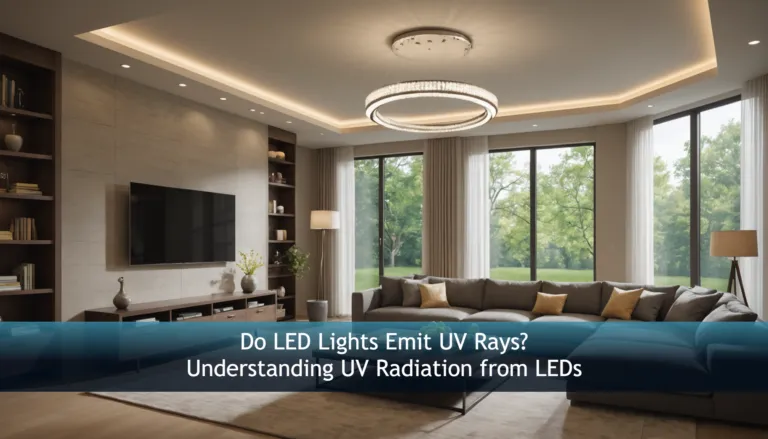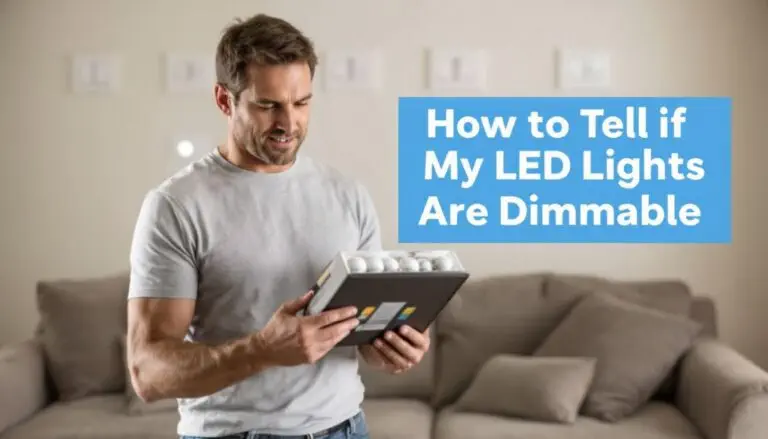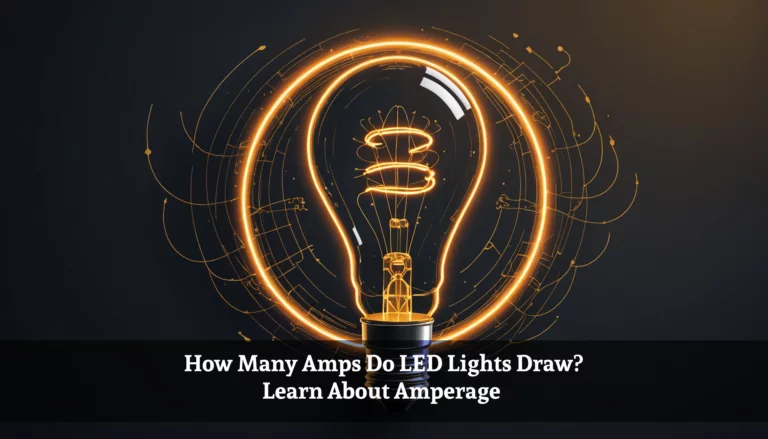How to Mix Colors on LED Lights Remote: DIY Color Change with LED Strip Light
Understanding the Basics of RGB Color Model

RGB stands for Red, Green, and Blue. These three colors mix to make all the shades you see on LED lights.
How Red, Green, and Blue create various colorsRGB LEDs mix colors like magic. Each LED has tiny red, green, and blue lights inside. By changing how bright each color is, you can make any color you want. It’s like painting with light! Mix red and green to get yellow.
Blend blue and red for purple. Add all three for white. With practice, you’ll create custom hues for your space.
LED strips use this color-mixing trick. They let you pick from millions of shades. You can match your room’s mood or theme easily. Just adjust the brightness of each base color on your remote.
Start with low settings and slowly increase until you get the perfect mix. It’s fun to experiment and see what new colors you can make!
Step-by-Step Guide to Mixing Colors on LED Lights Remote
Learn how to mix colors on your LED light remote. You’ll discover easy steps to create custom hues. Read on to unlock your LED strip’s full color potential.
Adjusting intensity of base colors
LED strip lights offer endless color options. You can create custom hues by adjusting the intensity of red, green, and blue.
- Use the up and down arrows on your remote to change color strength.
- Press “DIY1” on the remote to start mixing colors.
- Increase red for 7 seconds to add warmth to your custom shade.
- Decrease green and blue for 2 seconds each to soften the overall tone.
- Experiment with different levels of each color to find your perfect mix.
- Save your new color by pressing “DIY1” again on the remote.
- Try making peach by boosting red and lowering green and blue.
- Create cool tones by raising blue and lowering red and green.
- Adjust all three colors equally for various shades of white light.
- Use small changes to fine-tune your custom color.
Now that you’ve mastered adjusting base colors, let’s move on to combining them for even more unique shades.
Combining colors to achieve desired hues
Mixing LED colors lets you create custom hues for your space. You can blend different shades to match your mood or decor.
- Use red and green to make yellow
- Combine blue and red for purple tones
- Mix green and blue to create cyan
- Adjust brightness to fine-tune your color
- Experiment with color ratios for unique shades
- Try complementary colors for bold contrasts
- Use analogous colors for a harmonious look
- Blend warm and cool tones for balance
- Create pastel shades by adding white light
- Mix primary colors to get secondary hues
- Use color theory to guide your combinations
- Test different mixes to find your perfect shade
Conclusion: Enhancing Your Space with Custom LED Colors
Custom LED colors can transform your space. You’ll create unique moods with just a few clicks. Mix red, green, and blue to make countless shades. Experiment with different combos to find your perfect hue.
Your room will shine with your personal touch.
For more DIY projects, learn how to wire LED lights with speakers and enhance your entertainment space.
FAQs
1. How do I mix colors on my LED light strip?
Use the remote control to pick basic colors. Press the DIY button to blend them. Adjust with arrow keys to get your desired shade.
2. Can I create custom colors without an app?
Yes! Many LED strips let you make DIY colors right on the remote. Look for a DIY or custom button to start mixing.
3. What’s the easiest way to change colors on LED strips?
Most remotes have preset color buttons. For more options, try the DIY mode. It lets you mix red, green, and blue to make new hues.
4. Do all LED strip lights work the same for color mixing?
Not always. Different brands may have unique remotes or color-changing methods. Check your light’s manual for specific steps.
5. How many colors can I make on my LED strip?
With RGB strips, you can create millions of colors. Mix red, green, and blue in various amounts to span the whole color spectrum.
6. Is it possible to save my custom LED colors?
Some remotes let you save DIY colors to preset buttons. If not, jot down the mix of red, green, and blue you used to recreate it later.
References
- https://www.circuitbread.com/tutorials/how-rgb-leds-work-and-how-to-control-color
- https://www.springtree.net/audio-visual-blog/rgb-led-color-mixing/?srsltid=AfmBOooDZBjOi9Bon5qAk7OrIx9pRvkS1exfqkmMVkwfVbR55Vg7133m
- https://www.lepro.com/learning/color-changing-led-strip-lights/?srsltid=AfmBOopS1D3wdIez_rOfomB-0jm2H60SCjOZ2wsCzP_2WKlBJi4ffCnc
- https://www.lepro.com/learning/color-changing-led-strip-lights/?srsltid=AfmBOoq8jKkvh3aK4CsAMeCyOZwQOWvp9OAc_-WCcWutNWFKKCqSxvJ9
- https://www.birddogdistributing.com/blog/mix-match-colored-led-light-strips
- https://darklessled.com/diy-the-color-led-strip-lights/ (2022-05-27)